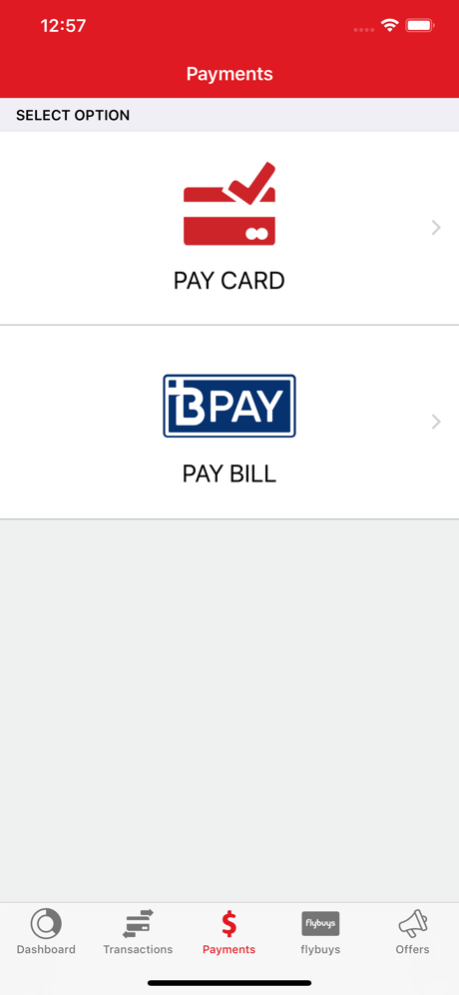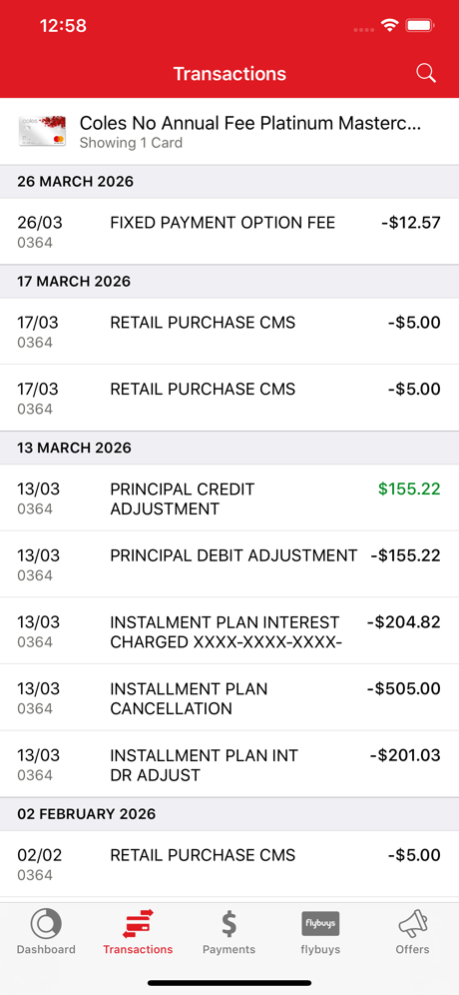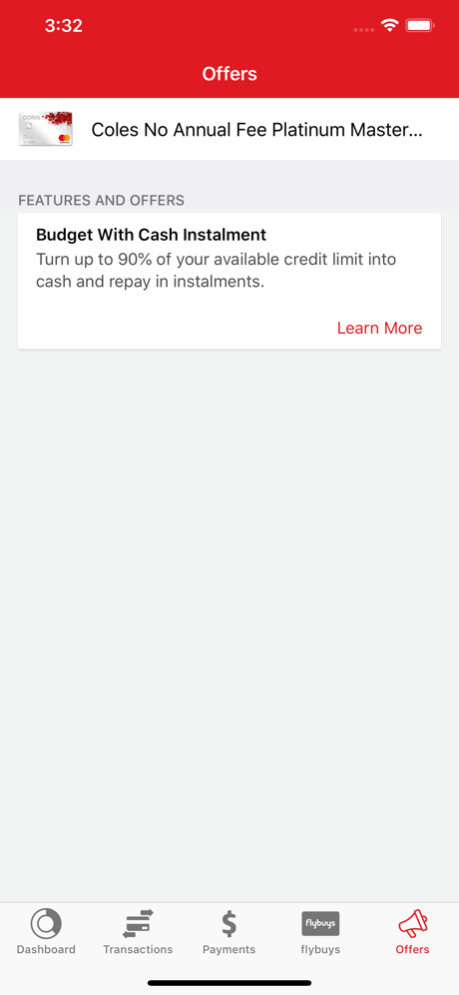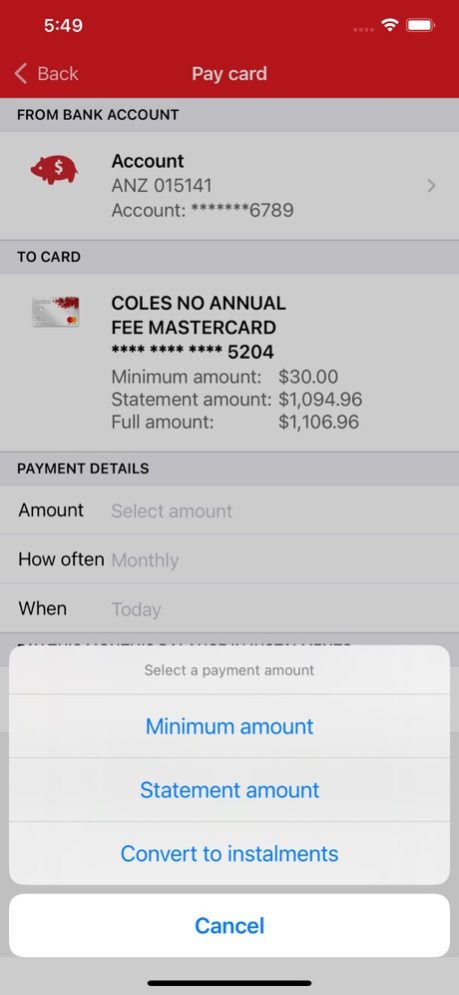Coles Mobile Wallet 2.5.1
Continue to app
Free Version
Publisher Description
With the Coles Mobile Wallet, you can manage your credit card or personal loan account 24 hours a day.
With access to your account balance, available credit, transactions and statements, you can also make payments, set up push notifications, view your Flybuys points balance, access offers and Cash and Statement Instalment Plans as well.
Coles Mobile Wallet - the smart way to manage your account that’s quick, secure and simple to use.
COLES MOBILE WALLET FEATURES
• Manage your account 24/7 using your 4-Digit Access Code or biometric ID
• Check your account balance, available credit and statements
• Retrieve up to 12 months of transaction history
• Make one-time and recurring bill payments
• Set up push notifications to help you manage your card
• View your Flybuys points balance
• Access and activate Flybuys offers
• Activate and deactivate your card
• Add your card directly to Apple Pay
• Access offers through the Offers tab
• Access Cash Instalment Plans
• Access Statement Instalment Plans
ELIGIBILITY
This app is available to existing Coles Credit Card and Coles Personal Loan customers.
- Download the app and login.
Coles unsecured credit products are issued by National Australia Bank Limited (ABN 12 004 044 937, AFSL and Australian Credit Licence 230686) (“NAB”) and distributed by Coles Supermarkets Australia Pty Ltd ABN 45 004 189 708. NAB has acquired the business relating to products from Citigroup Pty Ltd (ABN 88 004 325 080, AFSL and Australian Credit Licence 238098) (“Citi”) and has appointed Citi to assist to administer the products.
Standard Flybuys Terms and Conditions apply, see flybuys.com.au.
Nov 8, 2023
Version 2.5.1
Terms and Conditions Update
About Coles Mobile Wallet
Coles Mobile Wallet is a free app for iOS published in the Accounting & Finance list of apps, part of Business.
The company that develops Coles Mobile Wallet is Coles Financial Services. The latest version released by its developer is 2.5.1.
To install Coles Mobile Wallet on your iOS device, just click the green Continue To App button above to start the installation process. The app is listed on our website since 2023-11-08 and was downloaded 2 times. We have already checked if the download link is safe, however for your own protection we recommend that you scan the downloaded app with your antivirus. Your antivirus may detect the Coles Mobile Wallet as malware if the download link is broken.
How to install Coles Mobile Wallet on your iOS device:
- Click on the Continue To App button on our website. This will redirect you to the App Store.
- Once the Coles Mobile Wallet is shown in the iTunes listing of your iOS device, you can start its download and installation. Tap on the GET button to the right of the app to start downloading it.
- If you are not logged-in the iOS appstore app, you'll be prompted for your your Apple ID and/or password.
- After Coles Mobile Wallet is downloaded, you'll see an INSTALL button to the right. Tap on it to start the actual installation of the iOS app.
- Once installation is finished you can tap on the OPEN button to start it. Its icon will also be added to your device home screen.